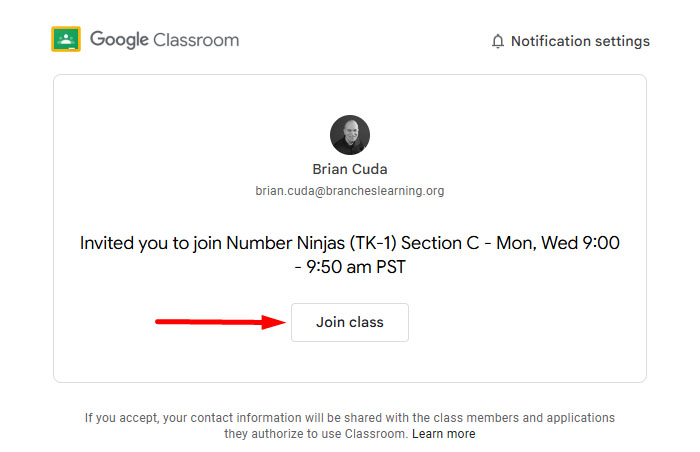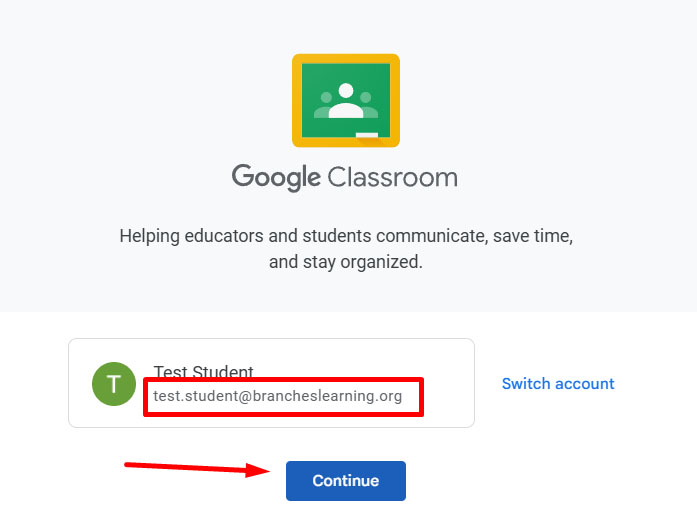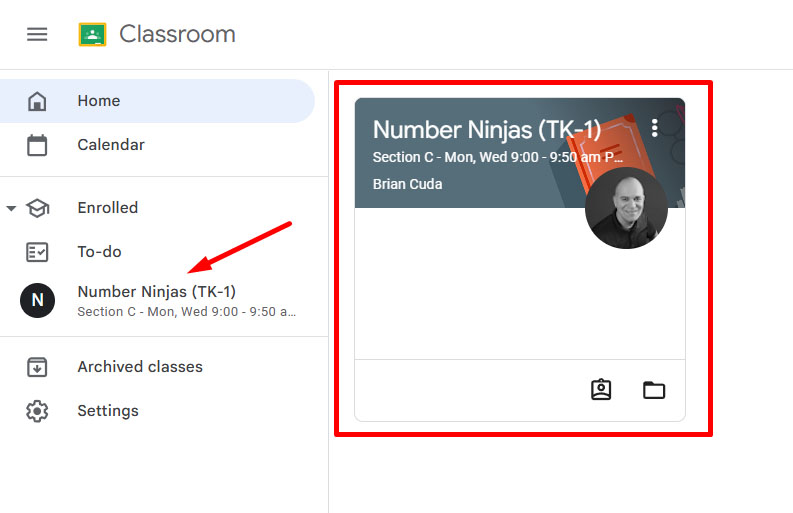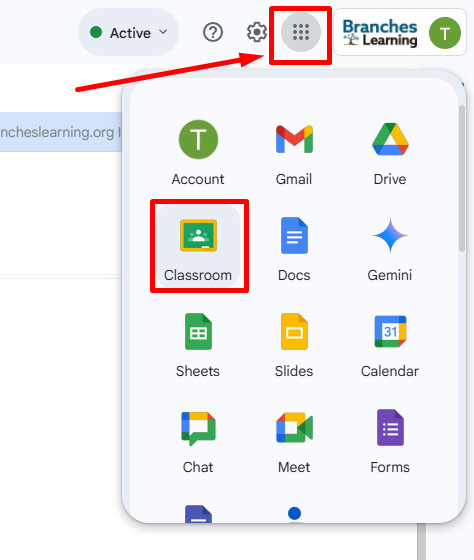Enrollment
-
Can a high school student enroll in the second semester of a course if they did not take the first semester?
Yes (usually)
If we receive a Purchase Order (PO) from the student’s school, that means the enrollment is approved.
If a parent enrolls a student directly on our website and there is no PO, we must first confirm approval with the student’s school before assigning a spot.
In most cases, these students have completed Semester 1 with another program and will join us for Semester 2 at the current point in the course.
-
How do I my student if I get an error message that they are already in the system?
If the system indicated that your student is already connected to an account, it may be that a different email address was provided when the account was created. If you need assistance in adding your student to your account, please contact us.
-
Does my student need to take a placement test before enrolling?
-
What is the ordering process for Blue Ridge students?
- Orders for Blue Ridge Academy families are placed in Procurify.
- Your HST will review the order.
- Once the HST approves the order, Blue Ridge administration will place the order with Branches Learning.
- The family will receive an order confirmation email.
- Before the start of the semester, students will receive a Google Classroom invite for each class to their Blue Ridge school email address.
-
How do I create an account and add a student?
-
When does enrollment open?
Enrollment opens for all students in July for Semester 1 (Fall) and in December for Semester 2 (Spring). The exact enrollment dates vary year-to-year. Please visit the Academic Calendar for upcoming enrollment dates.
-
What are your withdrawal and refund policies?
Withdrawals must be processed through the student’s school or organization. Contact your supervising teacher (HST) for assistance.
Refunds are available if requested within two weeks of the course start date and must include all relevant details. Refunds are prorated.
Full refunds are available if the course has not begun.*Blue Ridge Families: Refunds are not available once full-year courses begin; this is a Blue Ridge policy.
-
Can I enroll my child/children if I am not with a school or organization?
Yes, please visit our course catalog, select the course(s) and proceed with the enrollment.
-
How can my school or organization partner with Branches Learning?
Schools or organizations interested in partnering with us can contact our team at info@brancheslearning.org. We’ll guide you through the process, from understanding your school’s needs to implementing our courses.
Google Classroom
-
How does a student access Google Classroom?
Your teacher or tutor will send a Google Classroom invitation to your student’s school email address.
🛠️ Troubleshooting Tips
If your student hasn’t received an invite:
- Double-check they’re logged into their school email. Invitations are only sent to official school email addresses.
- Check the Spam/Junk folder.
- Try accessing Google Classroom directly at classroom.google.com or via the Google Apps menu. (example below)
❓ Need Help?
If your student still doesn’t see their class after these steps, please click here to request support.
Examples
Email Invitation
The invitation email sent to students will start with “Class invitation:” followed by the course name. They will need to click on the button to be added to the roster.
Confirm Email is Correct
Some students may see a screen asking them to confirm it is the correct Google account. Be sure it is their Blue Ridge Academy account and click “Continue”.
Accessing a Class
All classes in which the student is enrolled will be listed on the left side of Classroom and in the grid on the right.
Accessing Google Classroom
A student may access Google Classroom at any time directly from the “waffle” menu in the top right of their Google Email or Drive page. Be sure they are logged in with their school email address and then click on the Classroom icon to access classes.
Another method is to navigate to https://classroom.google.com in a browser. However, it is important that the school email address account is used when accessing Classroom.
-
Does my student need a code to join their classes?
No, your student will receive an email invitation to their student email address with a direct link to access their class.
Accessing Google Classroom
A student may access Google Classroom at any time directly from the “waffle” menu in the top right of their Google Email or Drive page. Be sure they are logged in with their school email address, and then click on the Classroom icon to access classes.
Another method is to navigate to https://classroom.google.com in a browser. However, it is important that the school email address account is used when accessing Classroom.
-
Can my student accesss Google Classroom with a personal email address?
-
How does a parent access Google Classroom?
Parents/guardians are not able to access the classroom directly for privacy reasons. However, the primary parent and HST will be given Guardian access for each of their students’ classes.
Guardian access sends an email daily or weekly based on their notification preferences.
In email summaries, you can review:
- Missing work—Work not turned in when the summary was sent.
- Upcoming work—Work that’s due today and tomorrow (for daily emails) or that’s due in the upcoming week (for weekly emails).
- Class activities—Announcements, assignments, and questions recently posted by teachers.
Click here to see a sample Guardian email.
If a second parent/guardian would like to receive these emails, click here.
Guardian emails are not available for students who do not use a school-issued email address for Google Classroom.
Note: These emails do not include grade reporting. For more information on grade reporting, click here.
Tutoring
-
How do I create an account and add a student?
-
How do I order and schedule tutoring sessions (free or paid)?
-
How do I schedule my student’s tutoring sessions?
-
How long does it take to assign a tutor to my student?
-
How do I reschedule a tutoring session?
Visit your Branches Learning My Account page and click the Tutoring Appointments link to see upcoming appointments. There, you can cancel individual appointments.
Then, visit your tutor’s scheduling link to reschedule your session. Rescheduling will be based on your tutor’s availability.
-
What do I do if we are going to be late to a tutoring session?
Please notify your tutor as soon as possible via email.
-
What do I do if my student will miss a tutoring session?
Please notify your tutor as soon as possible via email.
-
Can I request a different tutor than the one assigned to my student?
Parents may request a change of tutor if it appears beneficial to their student’s progress or in cases of scheduling conflicts. However, to support continuity and effective learning, we typically limit such requests to one per student—unless the current tutor is ill or no longer able to continue. Our goal is to establish stable and productive learning relationships between students and tutors.
Submit a support request here to request a change.
-
How do I request a specific tutor for my student?
-
Do I need to register each month to continue in the free tutoring program?
-
Can my student be assigned to more than one tutor?
-
Can families import tutoring sessions to their phone or computer calendar?
Yes. After December 1, 2025, tutoring session confirmation emails include an attached .ics calendar file.
You can download this file and import it into most phone or computer calendars, including Google Calendar, Apple Calendar (Mac/iPhone), Outlook, and Windows calendar apps.Important: Imported calendar entries will not update automatically if a session is canceled or rescheduled. You will need to manually delete or update the entry in your calendar.
How to Import an .ics File
Mac (Apple Calendar on macOS)
- Download the .ics file from your email.
- Double-click the file.
- When Apple Calendar opens, choose which calendar you want to add it to.
- Click OK to import.
iPhone (iOS Calendar)
Option 1: From the Mail app
- Open the email with the .ics attachment.
- Tap the .ics file.
- Tap Add to Calendar.
- Choose the calendar if prompted.
Option 2: Save from Files
- Save the .ics file to your Files app.
- Tap it to open the preview.
- Tap Add All or Add.
PC (Windows Calendar / Outlook for Windows)
Windows Calendar App- Save the .ics file.
- Open the Calendar app.
- Click the Settings gear → Manage Accounts (if needed to choose your calendar).
- Drag and drop the .ics file into the Calendar app or
open the file with the Calendar app (right-click → Open with → Calendar).
Outlook for Windows (Desktop Version)
- Save the .ics file.
- Open Outlook.
- Drag the .ics file into your Calendar window
or double-click the .ics file and click Save & Close.
Google Calendar (web / Android / any browser)
- Save the .ics file to your computer or device.
- Open Google Calendar in a web browser: https://calendar.google.com
- On the left side, click the + next to Other calendars.
- Select Import.
- Choose the .ics file.
- Select which calendar to add it to.
- Click Import.
Outlook Online (Outlook.com)
- Save the .ics file.
- Go to https://outlook.com
and open Calendar. - Select Add Calendar → Upload from file.
- Choose the .ics file and select the destination calendar.
- Click Import.
-
How do I enroll in the free Blue Ridge Academy tutoring program?
Visit our tutoring page to enroll and learn more about the Blue Ridge-sponsored program. The student will need to have a mega waiver on file and be approved by their school administration.
Additional tutoring can be purchased with school or personal funds.
-
What kind of tutoring services does Branches Learning offer?
-
How are tutors matched with students?
-
Can tutoring sessions be scheduled around my child’s busy schedule?
-
What makes Branches Learning tutors qualified?
-
How do I know if my child needs tutoring?
If your child is struggling with coursework, receiving lower grades than usual, or expressing frustration with a particular subject, tutoring might be beneficial. Students who wish to excel in a particular subject area may also consider requesting tutoring.
*Free tutoring may be available to Blue Ridge students.
Support and Resources
-
Who should I contact if I have a question?
Please visit our contact page for phone and email addresses. To open a support ticket, click here.
-
How do parents and teachers work together to support students?
We recognize the importance of communication and support. Branches Learning teachers, supervising teachers (HSTs), parents, and students all have roles to play. The more we work as a team, the more successful each student will be.
-
What if my child needs more support?
Don’t hesitate to get in touch with the teacher to discuss any concerns you may have about your child’s progress.
Tutoring is available for all grade levels and subjects. Click here for more information.
*Free tutoring may be available to Blue Ridge students.
-
What resources are available for parents to support their children’s learning?
-
What support services are available for students?
-
How does Branches Learning support students with different learning needs?
Special Programs
-
Are there any extracurricular or enrichment programs available through Branches Learning?
-
Does Branches Learning offer summer school programs?
General Questions
-
What is the late work policy?
-
How do I find work samples for my school?
-
How can I see my student’s grades?
Teachers update grades weekly for most subjects. Some courses may get updates bi-weekly.
A weekly email is sent with assignment grades to parents/guardians, students, and HSTs. This email does not include the cumulative grade.
To view your student’s cumulative grade, have them log in to their Google Classroom account and share it with you.
Mid-term and final grades are sent to the student’s HST at the end of each semester.
-
How do I know if my child is keeping up with their work?
Request a Guardian Account for Google Classroom to receive summaries, which include assignments, missing work, and announcements.
-
What type of setting should my child be in when attending live classes?
-
What happens if the class teacher is absent?
-
What happens if my child routinely misses class?
If a student misses two or more consecutive classes and the course teacher does not know why, the supervising teacher (HST) and parent will be notified.
Attendance and participation are part of the final grade. Students who miss more than 40% of live classes may fail the course. Exceptions are made if a pre-approved plan is in place with the course teacher and student’s supervising teacher (HST).
The Branches Learning teacher will award a final grade based on assignment quality and completion, attendance, and participation.
-
Do I need to report absences?
-
Is attendance required for live classes?
-
Why does Branches Learning require students to use cameras?
-
What are the benefits of live, online classes?
-
How do credits from Branches Learning courses transfer to my child’s school?
-
Can Branches Learning courses be used for high school graduation requirements?
-
How do students choose the right courses?
-
Are there any prerequisites for certain courses?
-
What is Branches Learning?
-
What types of courses does Branches Learning offer?
-
How are Branches Learning courses structured?
-
Can students access courses from any location?
Technical
-
What technical requirements are needed to access Branches Learning courses?
-
Who do I contact for technical issues?
WASC
-
How Can I Verify Branches Learning’s Accreditation Status?
You can verify our accreditation status by visiting the WASC website and searching for Branches Learning in their directory of accredited institutions. Additionally, we proudly display our accreditation status on our website and in our marketing materials.
-
How Does Branches Learning Maintain Its WASC Accreditation?
-
What Does the Accreditation Process Involve?
-
How Does WASC Accreditation Benefit Parents?
- Confidence and Trust: Parents can trust that Branches Learning provides a high-quality education that meets rigorous standards.
- Accountability: Accreditation holds Branches Learning accountable to its stakeholders, ensuring transparency and commitment to excellence.
- Future Opportunities: Accredited programs enhance students’ prospects for future educational and career opportunities, giving parents peace of mind about their child’s educational investment.
-
How Does Accreditation Affect the Quality of Education at Branches Learning?
-
What are the Benefits of WASC Accreditation for Students?
- Transferable Credits: Courses completed at Branches Learning are more likely to be accepted for credit at other accredited schools, ensuring students’ efforts are recognized.
- Quality Assurance: Accreditation guarantees that our curriculum, instructors, and educational resources meet high standards, providing students with a reliable and effective learning experience.
- College Admissions: Many colleges and universities prefer or require coursework from accredited institutions, increasing students’ chances of acceptance.
- Financial Aid and Scholarships: Accreditation can be a factor in eligibility for financial aid and scholarships, opening more opportunities for students to fund their education.
-
Why is Accreditation Important for Branches Learning?
-
What is WASC Accreditation?
Costs and Funding
-
What is the cost of Branches Learning courses for charter schools?
-
Are there scholarships or discounts available?